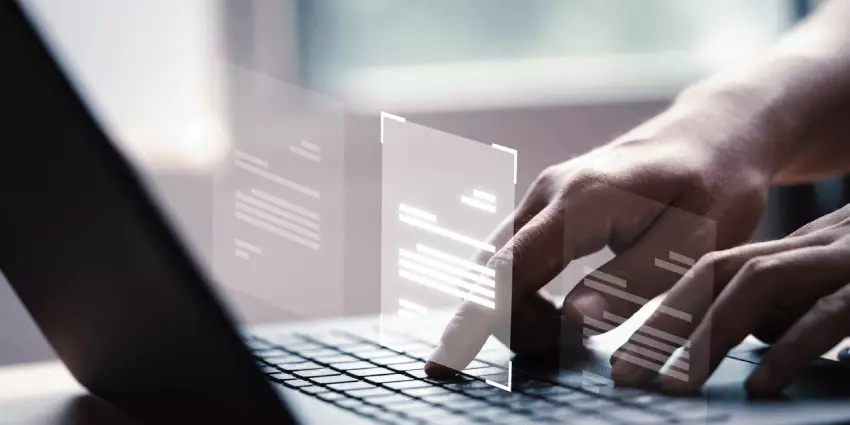Warehouse accounting is a system-forming component of a business engaged in the sale of goods. Controlling balances and tracking sales dynamics allow the company to correctly prioritize the purchase of goods. If a company works in the offline field, then in general, in the accounting system, it may be enough for it to allocate only a few fields for the goods to the minimum. Among them:
- Vendor code;
- Name;
- Price;
- The amount of the remainder.
For a company operating online, the listed fields should at least be supplemented with the characteristics of the product and its image.
В условиях карантина, многие офлайн компании переносят свой бизнес онлайн. И вот в этот момент очень важно учесть основные факторы, которые могут сыграть ключевую роль в скорости трансформации. Один из них – удобная система импорта товарных позиций.
Наиболее распространённые методы загрузки товаров это:
- Загрузка каждого товара по отдельности;
- Импорт товаров:
- Импорт товаров с файлов Excel/CSV;
- Импорт товаров в формате XML/YML.
Очевидно, что одновременный импорт нескольких сотен, а то и тысяч товаров занимает порядком меньше времени чем поштучная загрузка. Для импорта необходимо подготовить Excel документ в правильном формате. Или же сформировать выгрузку товарных позиций из существующей системы складского учета в формате XML.
And with all the advantages of importing, there is one nuance that is not always obvious – uploading photos of goods. Before choosing a platform, CMS or marketplace, I strongly recommend finding out exactly how the image is linked to the heading. If you do not pay attention to this nuance, you can significantly slow down the process of loading goods.
Most modern CMS and marketplaces have an inconvenient system for uploading product photos. When importing products to some marketplaces, you must first upload the product file itself, and only then, in the administration panel, go to each product and upload an image to it. Agree, not very convenient.
And against this background, I would like to highlight the advantage of our platform for online stores .
There are two fields on the product import page:
- In the first field you drag the file with the goods;
- In another – all images of these products.
After pressing the import button, the system itself will link the product with its image.
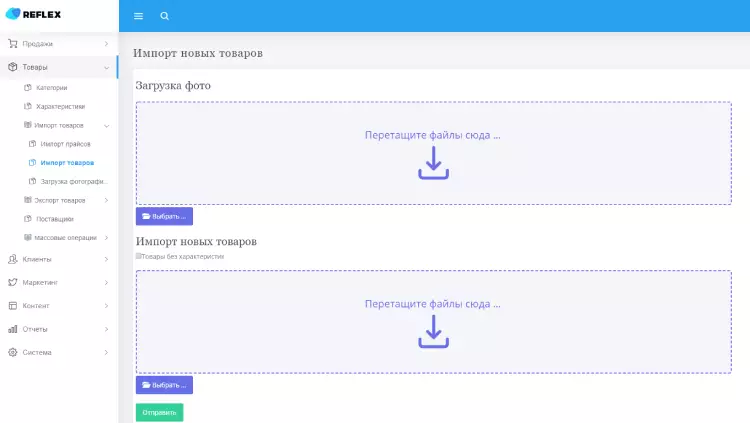
The devil is buried in the details, it is impossible to take into account everything, but to take into account the key vital necessity.